Building Your Web: A Guide to Commonly Used Web Development Software
The world of web development is vast and ever-evolving, with a seemingly endless array of tools and software vying for your attention. As a budding developer, navigating this landscape can be overwhelming. But fear not! This blog is here to guide you through some of the most commonly used software across various aspects of web development.
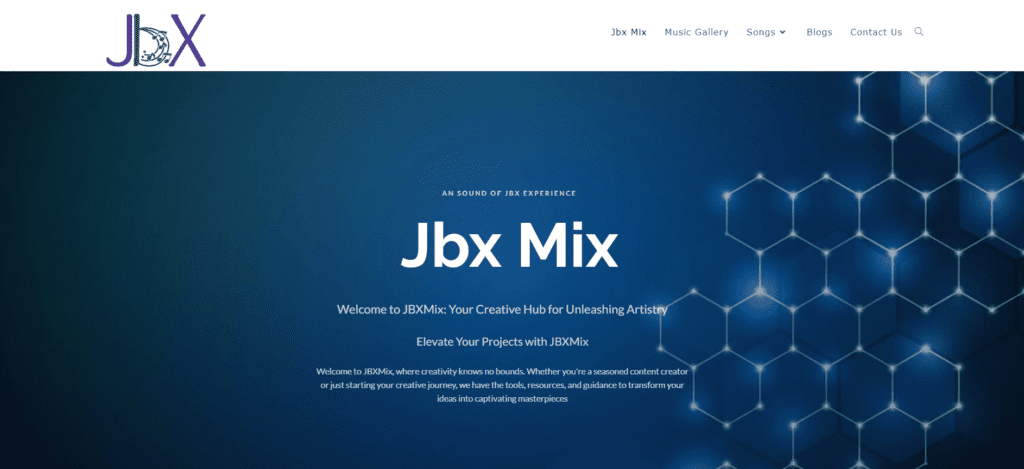
1. Content Management Systems (CMS):
- WordPress:The undisputed king of CMS, WordPress powers millions of websites worldwide. Its user-friendly interface, extensive plugin library, and vast community make it ideal for beginners and professionals alike.
- Drupal:Renowned for its robust security features and scalability, Drupal is a popular choice for complex websites and enterprise-level applications.
- Joomla:Offering a balance between user-friendliness and flexibility, Joomla is a solid option for creating dynamic websites and online communities.
2. Code Editors and IDEs:
- Visual Studio Code:This versatile and free code editor is a favourite among developers for its extensibility, customization options, and built-in support for various programming languages.
- Sublime Text:Known for its speed and clean interface, Sublime Text offers a powerful platform for experienced developers who value efficiency and customization.
- WebStorm:A powerful IDE specifically designed for web development, WebStorm provides intelligent code completion, debugging tools, and integrations with popular frameworks like React and Angular.
3. Front-End Frameworks:
- Bootstrap:This widely-used framework simplifies front-end development by offering pre-built components and styles for creating responsive layouts, buttons, forms, and more.
- Foundation:Similar to Bootstrap, Foundation provides a robust foundation for building responsive websites with a focus on accessibility and performance.
- React:A powerful library from Facebook, React allows developers to create reusable UI components, making it ideal for building complex and dynamic web applications.
4. Additional Tools:
- Chrome DevTools:A built-in suite of tools within the Chrome browser, DevTools allows developers to inspect and debug web pages, analyse performance, and test responsiveness.
- Git:This version control system is essential for managing code changes, collaboration, and tracking project history.
- Postman:A popular tool for building, testing, and managing APIs, Postman is crucial for developers working with web services and integrations.
Remember, this is just a glimpse into the vast world of web development software. As you progress on your journey, explore different tools, experiment, and find what works best for you. By understanding the functionalities and purposes of these commonly used software options, you’ll be well-equipped to build your web development skillset and create stunning websites and applications.



