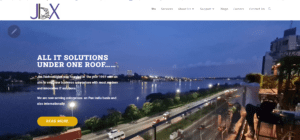Minimum Required Configuration for a Designing Desktop Computer

Building a Design Powerhouse: Minimum Required Configuration for a Designing Desktop Computer
- Desktop Computer for designing work – minimum Required Configuration. Building a desktop computer for design work requires a balance of power and efficiency. When it comes to designing, whether it’s graphic design, 3D rendering, or video editing, having the right desktop computer can make a world of difference. A well-configured machine not only enhances your productivity but also ensures that your creative processes are smooth and efficient. Here’s a guide to the minimum required configuration for a designing desktop computer that can handle most of the popular design software out there.
1. Processor (CPU)
Recommended: Intel Core i5 / AMD Ryzen 5 or better
The CPU is the heart of your computer. For design tasks, you need a processor that can handle multiple threads and high clock speeds. An Intel Core i5 or an AMD Ryzen 5 is the minimum you should consider. These processors offer a good balance between performance and cost, providing sufficient power for most design applications, including Adobe Creative Suite, CorelDRAW, and 3D modeling software.
2. Memory (RAM)
Recommended: 16GB DDR4
RAM is crucial for running multiple applications simultaneously and handling large files. For designing purposes, 16GB of DDR4 RAM is the minimum recommendation. This ensures that you can run demanding programs and have multiple projects open without experiencing significant slowdowns.
3. Graphics Card (GPU)
Recommended: NVIDIA GeForce GTX 1660 / AMD Radeon RX 590 or better
A dedicated graphics card is essential for tasks like 3D rendering, video editing, and running design software that utilizes GPU acceleration. An NVIDIA GeForce GTX 1660 or an AMD Radeon RX 590 provides a good starting point, offering decent performance without breaking the bank. If you work extensively with 3D rendering or video editing, consider investing in a higher-end GPU like the NVIDIA RTX 3060.
4. Storage
Recommended: 512GB SSD + 1TB HDD
Storage speed and capacity are vital for a designer’s workflow. A Solid State Drive (SSD) for your operating system and applications will drastically reduce load times and improve overall system responsiveness. A minimum of 512GB SSD is recommended. Additionally, a 1TB Hard Disk Drive (HDD) can be used for storing large files and projects.
5. Monitor
Recommended: 24-inch Full HD (1920×1080) IPS Monitor
The quality of your monitor significantly affects your design work. A 24-inch Full HD IPS monitor provides accurate color reproduction and wide viewing angles, which are essential for any design task. For more demanding work, consider a higher resolution monitor, such as a 27-inch 1440p or even a 4K display.
6. Power Supply Unit (PSU)
Recommended: 500W 80+ Bronze Certified
A reliable power supply is crucial for the stability of your system. A 500W 80+ Bronze certified PSU is recommended to ensure your components receive consistent and clean power. This also leaves room for future upgrades.
7. Motherboard
Recommended: Compatible with your CPU, supports at least 2 DIMM slots for RAM and has an M.2 slot for SSD
The motherboard should be compatible with your chosen CPU and have enough expansion slots for future upgrades. Ensure it supports at least 2 DIMM slots for RAM and has an M.2 slot for the SSD for future-proofing.
8. Cooling
Recommended: Stock CPU cooler or aftermarket air cooler
Design tasks can be demanding on your CPU, generating significant heat. While stock coolers that come with CPUs are often adequate, investing in an aftermarket air cooler can provide better thermal performance and quieter operation, which is beneficial for long working hours.
9. Peripherals
Recommended: Ergonomic Keyboard and Mouse, Color-Calibrated Monitor
Don’t overlook the importance of good peripherals. An ergonomic keyboard and mouse can improve comfort during long design sessions. Additionally, investing in a color-calibrated monitor can ensure color accuracy, which is critical for design work.
Conclusion
Building a desktop computer tailored for design work doesn’t have to be overwhelmingly expensive. By focusing on these key components, you can create a powerful and efficient machine that meets the minimum requirements for most design software. Remember, investing in quality components not only enhances your current workflow but also provides a solid foundation for future upgrades, ensuring your system remains capable as your design demands grow.